11 SQL Client for Productive Database Administration & Development
Working as a web developer or database administrator, often need to deal with SQL statements to explore the database for various reasons.
- Query the database
- Build & execute the SQL code
- Generating report
- Taking a Backup
- Diagnosing the application problem related to database
Having the right tool can speed up the database related tasks and make you more productive.
The following software gives you the flexibility to manage, develop and administer the database in an easy way.
1Oracle SQL Developer
SQL Developer by Oracle is one of the most traditional database tools to offer end-to-end development of PL/SQL application.
SQL Developer is FREE and comes with many great features.
- Managing database through a console
- Can use worksheets to run query or scripts
- Migrate third-party database (MS SQL, Teradata, IBM DB2, Sybase, MS Access, etc.) to Oracle
- Data modeling and reporting
- Tune & optimize the expensive code
Oracle SQL Developer got large communities to help for any questions you have and get it started.
And if you are looking to get certified and learn more, then you may refer the bestselling online course by Imtiaz Ahmad on Udemy.
2Data Grip
Data Grip by Jet Brains supports multiple databases like MySQL, PostgreSQL, Oracle, Sybase, DB2, HyperSQL, Apache Derby, H2 & Microsft SQL.

So you can manage many databases through a single IDE (Integrated Development Environment). Data Grip can connect to any RDMS as long as It has a JDBC driver.
You can explore database objects, navigate through tables, edit table and many other great following features are available.
- Generate SQL code
- Auto-completion for faster coding
- Detect bug in SQL code by analyzing and provide quick fixes
- Different viewer
- Export table or result in text or as a query
- Import CSV to database
- Explore the table and their relationship in the diagram
- Integrate version control with GIT, SVN, etc.
You can get it started with a FREE trial download to see how it goes for your requirement.
3DB Visualizer
DB Visualizer is a universal tool for developer, DBA & application analysts to browse through a database, edit and compile procedures, etc.

DB Visualizer can run on MAC, Windows & Linux and support a large number of databases including.
- SQLite
- Sybase
- Redshift
- Oracle
- NuoDB
- Vertica
- And much more.
Check out the full features list in an official link here.
4TeamSQL
TeamSQL is new in the market and looks promising by features, modern UI. While in beta, you can run on Windows, MAC & Linux OS.

TeamSQL is a multi-platform SQL client, and currently, it supports MySQL, Amazon Redshift, PostgreSQL & citusdata.
Some of the notable features are:
- Collaborate by sharing the saved queries in the cloud
- Search everything like a table, views, saved queries, functions, stored procedure
- Code completion for fast coding & troubleshooting
- Assign a color to the database for easy distinguish
- Favorite tables
- Query execution history
Go ahead and download TeamSQL to see if it works for you.
5PL/SQL Developer
The list won’t be complete without PL/SQL developer, one of the popular ones in the industry. PL/SQL IDE got a powerful editor for code/compiler assistant, syntax highlighting, hyperlink navigation, code folding, etc.

PL/SQL developer has profiler integrated which will be useful to optimize the SQL code performance and get statistics about CPU usage, block I/O, a record I/O, etc.
6Red Gate
Red Gate got many products for SQL Server to manage, administer, monitor, development, deployment & automation.
Some of them are FREE, like:

DLM Dashboard – get notified when the database schema change. Perfect for the production environment to ensure the application environment is running with expected code.
SQL Search – quickly search the objects in an entire database. You have the option to search with wildcards.
SQL Scripts Manager – get 28 scripts written by expert DBA.
7DBeaver
DBeaver is open-source multi-platform SQL client support almost all the popular databases like:
- Teradata
- MongoDB
- Cassandra
- Redis
- Oracle
- DB2
- MySQL
- SQL Server
DBeaver got all the standard features you can expect from a database tool as a developer, DBA & application analyst.
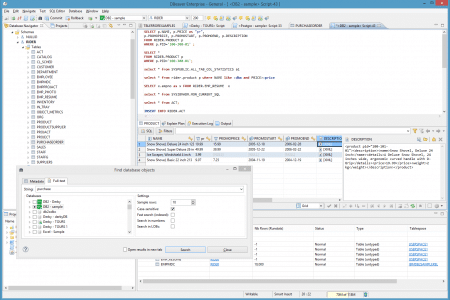
Since DBeaver is open-source, you can download it FREE for Windows, Linux, MAC or Solaris.
8Devart
dbForge by Devart got suites of a database (SQL Server, MySQL, Oracle, PostgreSQL) related product to help you with development & administration.
One of the favorite products by Devart is dbForge Studio, a powerful IDE for database management. You can try their FREE edition to see how it works.
9WEBYOG
Using MySQL? You are going to love the following two MySQL tools by Webyog.
SQLyog – One of the powerful and easy to use SQL tools to administer & manage the MySQL database through the rich GUI.
With the help of SQLyog, you can do many great things including.
- Scheduling database backup
- Import/restore SQL dumps
- Schema/data sync
- Schema Optimizer
- Data search
- HTTP/HTTPS/SSH tunneling
- Table diagnostics
Monyog – as you may have guessed by the name, Monyog is cost-effective monitoring tools to give you real-time MySQL insights.

Monyog is agentless monitoring solution which means you don’t need to install any software on your MySQL server.
Webyog got a free trial so download to see them in action.
10Tora
Tora is an open-source DB management tool to query, browse the database and some of the following features.
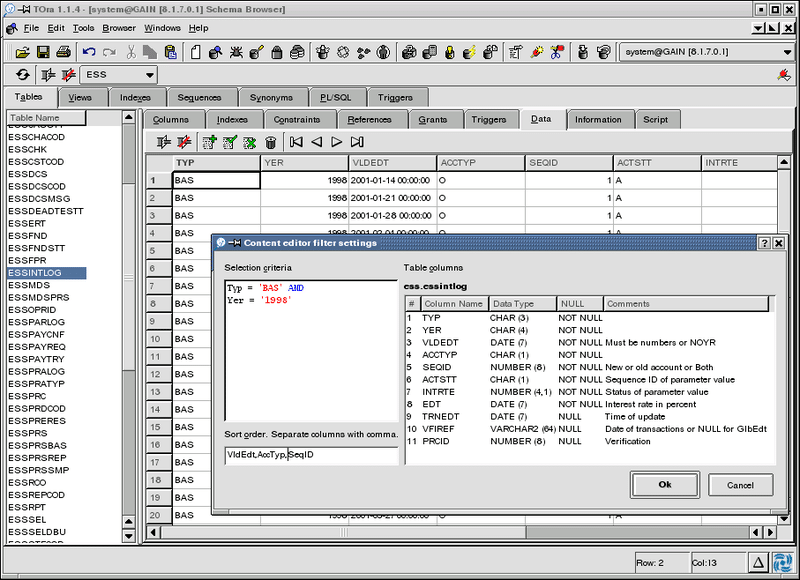
- Advanced SQL worksheet
- Server tuning
- Security Manager
- Multiple connections support
- No need to install anything in a database
- Asynchronous database connection
- Database & Schema comparison
- Invalid object browser
- SQL output viewer
11Toad
Toad by Quest is a premier popular database management solution for SQL Server & Oracle. Toad support relational and NoSQL databases.
Toad comes with many inbuilt features for developer, administrator & analyst such as.
- Data access & querying
- Profiling
- Automation
- Collaboration
- Performance management
- Change management
- Testing & review
- Design & deployment
12Mongoku
A piece of good news for MongoDB users. Meet Mongoku – a web-based client built with Node.js, Angular and TypeScript.

As you can see, you can query data and perform all the operations. The response is fast, and the interface is clean.
Conclusion
The above tools will help to fast-track database development & administration work for your project. You may also be interested in learning Oracle database administration.
20 Best SQL Management Tools in 2019
There are many SQL management tools available in the market, and therefore it is challenging to select the best tool for your SQL project management. The following is a curated list of best SQL tools with key features, and download links.
1) Aqua Data Studio
Aqua Data Studio s a feature-rich universal SQL integrated development environment (IDE) that enables database developers, DBAs, and data/business analysts to develop, manage, and analyze data for over 30 platforms from a single interface.
Features:
- Connect to many data sources, including relational, NoSQL, and cloud platforms
- Compare and synchronize schema DDL between database objects
- Develop and debug scripts to automate routine database operations
- Create and execute SQL queries on multiple platforms to generate results for analysis
- Access and alter query data quickly and easily with a convenient table data editor
- Create graphs, charts, and other visualizations to display and analyze data
2) Studio for SQL Server
dbForge Studio for SQL Server is a powerful IDE for SQL Server management, administration, development, data reporting, analysis, and a lot more. SQL developers and DBAs performing complex database tasks can use the GUI tool to speed up almost any database experience, such as designing databases, writing SQL code, comparing databases, synchronizing schemas and data, generating meaningful test data, and much more.
Features:
- reliable database change management
- smart coding assistance
- better data protection and problems resolving
- professional SQL Server administration for secure database management
- better SQL Server reporting
3) EverSQL
EverSQL Query Optimizer is the easiest way to improve your SQL queries’ performance, automatically. It is a secure, cloud-hosted platform that enables optimizing MySQL, MariaDB and PostgreSQL queries. EverSQL uses proprietary algorithms to surface advanced query optimization insights and optimal indexing recommendations.
Features:
- Automatically optimize a SQL query and retrieve optimal indexing recommendations.
- View changes applied to the query, along with examples and a side-by-side code comparison.
- Analyze MySQL slow log files and optimize poor-performing queries directly from the report.
- Retrieve optimal indexing recommendations for multiple queries, directly from slow log files.
- Integrate with various database monitoring applications such as AWS Performance Insights.
4) Adminer
Adminer is a SQL management tool for managing databases, tables, relations, indexes, users. It has support for all the popular database management systems like MySQL, PostgreSQL, SQLite, MS SQL, Oracle, and MongoDB.
Features:
- Connect with database server with username and password
- Option for selecting existing database or create a new one
- Allows modification of the name, type, collation, comment and default values of columns
- Add and drop tables and columns. Supports all data types, blobs through file transfer
- Display users and rights and change them. Display variables with links to documentation
- Manage events and table partitions
- Extensive customization options
Download link: https://www.adminer.org/en/editor/
5) DBComparer:
It is a SQL management tool for analysing the differences in Microsoft SQL Server database structures. It allows comparing database objects like tables, columns, indexes, foreign keys, schemas, etc.
Features:
- Comparing and synchronizing databases on different servers as well as on a single server
- Using the Console Application
- Support for working with many projects simultaneously
- Plenty of options for comparison and synchronization
- Built-in SQL Script editor with syntax highlight
- New state-of-the-art graphical user interface
- Latest SQL Server version support
Download link: http://dbcomparer.com/Download/Default.aspx
6) EMS SQL Manager:
EMS SQL Manager allows users to create and edit SQL Server database objects and create, modify, execute and save SQL queries.
Features:
- Full support of PostgreSQL
- Visual and text tools for query building
- Rapid database management and navigation
- Advanced tool for data manipulation
- Effective security management
- Impressive data export and import capabilities
- Powerful visual database designer
- Easy-to-use wizards performing PostgreSQL maintenance tasks
- Access to PostgreSQL Server through HTTP protocol
- Database change management
7) SQuirrel SQL:
It is a JAVA-based database administration tool. This JDBC compliant SQL management tool allows users to view the database structure and issue SQL commands. It also supports databases such as Firebird, Microsoft Access, Microsoft SQL Server, MySQL, Oracle, Sybase, etc.
Features:
- Quickly view and edit data in any JDBC-compliant database
- Allows to view the database's metadata
- Work with multiple databases on local and remote machines
- Use a single interface to work with various database engines
Download link: http://squirrel-sql.sourceforge.net/
8) SQLite Database Browser:
SQLite Database Browser is an open source SQL tool that allows users to create, design and edits SQLite database files. It lets users show a log of all the SQL commands that have been issued by them and by the application itself.
Features:
- Create and delete indexes
- Browse, edit, add and delete records
- Import and export records as text
- Import and export tables from CSV files
- It Import and export databases from SQL dump files
- Examine a log of all SQL commands issued by the application
Download link: http://sqlitebrowser.org/
9) DBeaver:
DBeaver is an open source database tool for developers and database administrators. It offers supports for JDBC compliant databases such as MySQL, Oracle, IBM DB2, SQL Server, Firebird, SQLite, and Sybase.
Feature:
- It is free and open source tool
- Allows to browse and change database metadata, tables, keys and indexes and column.
- It's SQL editor includes auto-formatting, auto-completion, and hyperlinks
- It allows searching database objects like tables, columns, constraints, and procedures
Download link: http://dbeaver.jkiss.org/download/
10) DBVisualizer Free
DbVisualizer Free is a SQL management tool. It allows users to manage a wide range of databases including Oracle, Sybase, SQL Server, MySQL, Informix, H3, and SQLite.
Features:
- Auto Completion support in the SQL editor
- Permits execution of multi-statement SQL scripts
- Export Schema and Database
- Allows to Import data from CSV files
- Come with inbuilt Query Builder
- Foreign Key Data Navigator
Download link: https://www.dbvis.com/download/
11) HeidiSQL:
HeidiSQL is another reliable SQL management tool. It is designed using the popular MySQL server, Microsoft SQL databases, and PostgreSQL. It allows users to browse and edit data, create and edit tables, views, triggers and scheduled events.
Features:
- It's free and open source tool
- Allows to connect to multiple servers in one window
- Create and modify tables, views, stored routines and scheduled events.
- Export from one server database into another server
- Helps to manage user privileges
- Browse and edit table data using a comfortable grid
- Monitor and kill client-processes
- Repair and Optimize tables in a batch manner
Download link: https://www.heidisql.com/download.php
12) FlySpeed SQL Query:
FlySpeed SQL Query is data handling tool for all database users and developers. It allows users to build queries on different database servers without any deep knowledge of SQL syntax.
Features:
- Get connected to various database servers natively or using ODBC
- Browse and modified data from tables and queries in the grid or using the customizable form view
- Instantly find, sort and filter data
- Analyse all the complex SQL queries by representing them visually
- Manage SQL queries via the professional editor with code completion and syntax highlighting
- Access your SQL query execution history and data browsing settings and saved between work sessions
- Export data to Excel, CSV, HTML and XML files
Download link: http://www.activedbsoft.com/download-querytool.html
13) SQL Diagnostic Manager:
SQL diagnostic manager is a performance monitoring tool developed by Idera. It offers diagnostics solution that helps users to evaluate health and performance within their SQL Server.
Features:
- It offers easy installation and use
- Monitor performance for physical and virtual environments
- It analysis the entire SQL Server environment. It also gives notifications when performance or availability issues are discovered.
- Monitor queries and query plans to see the reasons of blocks and deadlocks.
- Stores data in the centralized SQL diagnostic manager repository
- View summary of top issues and alerts with the web console add-on
- Provides a comprehensive view of current performance
- Monitor application transactions with SQL Workload Analysis
14) Free SQL Performance Monitoring Tool:
Free SQL Performance Monitoring tool developed by ManageEngine. It allows users to keep an eye on SQL Server performance! This tool also helps users to monitor MS SQL Servers for performance and availability. It can use with all the MS SQL versions like MS SQL 2012 and 2014.
Features:
- Real time monitoring of MS SQL server performance
- Get instant alerts when resources like CPU, Disk, Memory, and SQL cache exceeds the threshold value
- View per second details of Deadlocks, Lock waits and Latch wait time
- View instant details about the active database connections
Download link: https://www.manageengine.com/download.html
15) ApexSQL Monitor:
ApexSQL Monitor is a web-based SQL management application. It provides support for monitoring multiple SQL Server instances.
Features:
- View system performance metrics
- Identify deadlocks and performance issues
- Use comprehensive dashboard for viewing metrics
- Analyze query waits and review query execution plans
- Calculate baselines and thresholds
Download Link: https://www.apexsql.com/Download.aspx?download=Monitor
16) AppDynamics:
The AppDynamics Database management product for Microsoft SQL Server is a comprehensive SQL tool. It is used to monitor versions 2000, 2005, 2008, 2012 and 2014 of SQL Server.
Features:
- Deep visibility into SQL Server performance
- It allows viewing SQL Server instance objects
- Complete record of Historical SQL Server instance performance
- Comprehensive reporting of time series comparisons and top SQL reports
Download link: https://www.appdynamics.com/free-trial/
17) Toad:
Toad is another SQL Server DBMS tool. It maximizes productivity using extensive automation, intuitive workflows, and built-in expertise. This SQL management tool resolve issues, manage change and promote the highest levels of code quality.
Features:
- Access key data quickly for in-place analysis and single-click export to an Excel instance
- It can easily identify differences by comparing and syncing servers, data, and schemas.
- Roll back transactions directly from the transaction log without need to restore from a backup
- Get powerful query tuning capabilities
- Execute scripts and T-SQL snippets for numerous instances and servers
- Enable performance tuning with automated SQL scan and optimization
- Get free performance health checks benchmarked from the community
- Perform application performance tuning with automated query rewrites and optimization
- Automate repetitive processes like data and schema comparisons
Download link: https://www.toadworld.com/p/downloads
18) ZenPacks
Zenoss offers ZenPacks for manage Microsoft SQL Server, My SQL, Oracle Database, and PostgreSQL. Each ZenPack has specific features of each platform, with the available APIs to determine what should be monitored.
Features:
- Open source and free of cost
- Monitor performance metrics for database instances
- Tables and disk space
- Collect events and forward back to the Zenoss console
- Map service impact relationships between components
- Report on database activity with the help of Zenoss Console
Download link: https://www.zenoss.com/product/what-we-monitor/applications
19) SQL Server Storage Manager:
Lepide's SQL Server storage manager is an open source utility to analyse the performance of SQL Servers. It provides complete visibility of storage space and performance.
Features:
- Eliminate the need to writing complex stored procedures
- It offers simple graphical displays showing all elements of SQL servers
- Provides a centralized platform to create consolidated reports of all SQL resources
- Give real time alerts based on easy to configure criteria
- Effectively track, manage and plan disk space for various SQL servers
- Identify issues with table partitioning, defragmentation, and indexes
- Decrease network traffic time by partitioning indexes, databases, and heaps
- It provides extensive SQL reports
- Offers better visibility of databases, files and tables and more
Download link: https://www.lepide.com/sql-storage-manager/download.html
20) Microsoft SQL Server Management Studio Express:
SQL Server Management Studio Express is an open source tool for accessing, managing and developing all components of SQL. This tool supports most administrative tasks for SQL Server.
Features:
- A single, integrated environment for SQL Server Database Engine management and authoring
- It allows users to send them to a Code Editor, or script them for later execution.
- Non-modal and resizable dialogs help users to access to multiple tools while a dialog is open
- A common scheduling dialog that allows users to perform the action of the management dialogs at a later time
- Exporting and importing SQL Server Management Studio
- Save or print XML Deadlock and Showplan files automatically created by SQL Server
- A tutorial on SQL Server Management Studio to help users to take advantage of the many new features to become more productive right away
- A new activity monitor with filtering and automatic refresh
- Integrated Database Mail interfaces
- An integrated Web browser for browsing of online or MSDN help
- Integration of Help from online communities
- A new error and informational message box which provide more information. It also allows users to send e-mail and messages to the support team
21) Database Performance Analyzer for SQL Server:
SolarWinds Database Performance Analyzer is performance monitoring and analysis tool for database admin. It also finds the reason of bottlenecks and reduces the overall cost of database operations.
Features:
- Monitor capacity constraints, queries, and server health performance
- Expert database and SQL query tuning advisors
- Quickly find the cause of complex problems
- Identify database problems in real-time
- Cross-vendor database support from a single interface
- Low overhead on monitored databases
- Blocking and Deadlock analysis
- Analyze every factor that impacts SQL Server execution
- Monitors database in hybrid environments, on-premises, virtualized, and in the cloud
- Helps proactively tune queries so applications can respond faster
Download link: http://www.solarwinds.com/downloads
22) Sequel Pro:
Sequel Pro is a fast, easy-to-use database management tool for working with MySQL. This SQL management tool helpful for interacting with your database. It is also easy to add new databases, add new tables, add new rows, and any other type of databases using this software.
Features:
- Open source SQL management software
- Easy and fast installation
- Support for cloud
- No Java required to run this program
- Multiple result sets
- SQLPro provides support all the major database types including MySQL, MariaDB, Microsoft SQL Server and Oracle 8i
- It is fast, easy-to-use Mac database management application for working with MySQL databases
- It gives you direct access to MySQL Databases on local and remote servers
Download link: https://www.sequelpro.com/
















SQLPro Studio Crack I am very impressed with your post because this post is very beneficial for me and provide a new knowledge to me
답글삭제알쓸다잡 (알아두면 쓸데있는 다양한 잡식): Db - Best Sql Management Tools >>>>> Download Now
삭제>>>>> Download Full
알쓸다잡 (알아두면 쓸데있는 다양한 잡식): Db - Best Sql Management Tools >>>>> Download LINK
>>>>> Download Now
알쓸다잡 (알아두면 쓸데있는 다양한 잡식): Db - Best Sql Management Tools >>>>> Download Full
>>>>> Download LINK hd
After looking through a few blog articles on your website,we sincerely appreciate the way you blogged.We’ve added it to our list of bookmarked web pages and will be checking back in the nearfuture. Please also visit my website and tell us what you think.Great work with hard work you have done I appreciate your work thanks for sharing it.
답글삭제FxFactory Pro Crack
DBeaver Crack
CuteFTP Pro Crack
iBeesoft Data Recovery Crack
AmiBroker Crack
알쓸다잡 (알아두면 쓸데있는 다양한 잡식): Db - Best Sql Management Tools >>>>> Download Now
답글삭제>>>>> Download Full
알쓸다잡 (알아두면 쓸데있는 다양한 잡식): Db - Best Sql Management Tools >>>>> Download LINK
>>>>> Download Now
알쓸다잡 (알아두면 쓸데있는 다양한 잡식): Db - Best Sql Management Tools >>>>> Download Full
>>>>> Download LINK G2